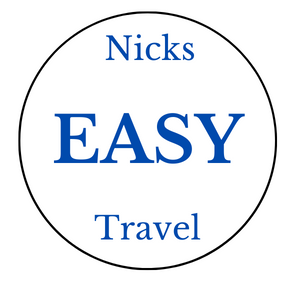How To Safeguard Your Digital Information When Traveling

Use a VPN to protect your internet connection. Encrypt your data and protect your information on your smartphone and computer when traveling.
**Disclosure: Some of the links below are affiliate links. This means that, at zero cost to you, I will earn an affiliate commission if you click through the link and finalize a purchase.**
Connecting to shared wi-fi networks at restaurants, resorts, airports and anywhere in public can increase the chance someone can be snooping on your internet connection… Or worse! Hack into your phone via your Wi-Fi connection.
What does this mean?
Public Wi-Fi networks are less secure. Someone can easily hack into your smartphone, tablet or computer and see everything you’re doing on these devices. This is a problem if you’re checking your bank accounts, working with client information or any information that you would not want to be exposed.
How Do You Keep Your Information Secure?
Easy. Purchase a VPN, a Virtual Private Network.

What Is A VPN?
A VPN is an app you can easily download to your smartphone, tablet, laptop and even your desktop computer that protects your internet connection and significantly reduces the chance of someone hacking into your internet connection. In addition, a VPN will disguise your location as if you are accessing the internet in a different city, state or country. In doing so, a VPN hides your IP address and encrypts your digital information you’re transmitting.
Which VPN Do You Recommend?
I love Express VPN. It’s super simple to download and turn the VPN on and off when you need it with the simple click of a button in their app. Here’s a link to Express VPN to check out their product.
Even better? You can have up to 5 devices connected and using Express VPN simultaneously at no additional charge! LOVE LOVE LOVE Express VPN!

Give Me Examples Of When I Should Use A VPN
I work with my clients remotely all the time when I’m traveling. If I’m handling their credit card information, checking any of my bank accounts or working with sensitive information I want to safeguard, I turn the Express VPN on before I start working. When I’m finished, I turn the VPN off. Simple and easy.
How Much Does A VPN Cost?
Express VPN costs less than $9/month if you pay for a year in full. For less than a Netflix subscription, you can secure your internet connection and encrypt all your digital information, even when using a public Wi-Fi network. There’s also a free 30-day risk free trial. If you don’t like Express VPN’s service, you can cancel for a full refund.

Do I Receive Any Perks For Signing Up For Express VPN Through You?
Yes! We both receive 30 additional days of service for free! Click the link here to go to Express VPN’s website.
How Do I Get Started?
- Go to Express VPN’s website and purchase a plan either monthly or pay in full for 12 months.
- Download the Express VPN app to all of your electronic devices, like: smartphone, tablet, laptop, desktop,… Even to your Smart TV and Wi-Fi router!
- Choose a country and city to connect to.
- That’s it!
- Feel free to turn the VPN on and off when you feel you need it.
Hope this article makes it easier to protect your digital information when traveling!
Don’t forget to sign up for our E-newsletter! We share ALL the essential things related to travel, including our special small group trips! Join our e-newsletter here.
Talk soon,
-Nick Stark, Owner